1. Copy …jboss-ep-5.1nativesbin to …jboss-eap-5.1jboss-asbin
2. Locate the cmd.exe file in the path C:WindowsSystem32 and right click to Run as administrator.
The following command prompt is displayed:
3. Navigate to the path …jboss-eap-5.1jboss-asbin in the command prompt and execute the command service.bat install
The service JBEAP5SVC -SERVER1 has been created.
4. We can start and stop the service from the Task Manager.



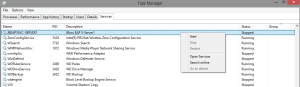
There is no services.bat provided in JBoss EAP 5.1.1. So how, again, is this supposed to work?
service.bat is present at the following folder
D:\JBossEnterprisePlatform-5.1.1_New\jboss-ep-5.1\native\sbin