In this article I will be providing the steps the install and configure Site Minder Policy Server to secure resources on Weblogic Server.You must have the necessary Site Minder Installers along with other prerequisites.
nete-ps-6.0-win32.exe (Site Minder Policy Server)
nete-wls81-asa-2.0-win32.exe (Site Minder Application Server Agent for WLS 8.1)
nete-wa-6.0-win32.exe (Site Minder Web Agent)
SUN JDK (j2re-1_4_1_02-windows-i586-i.exe)
Microsoft IIS 5.0/6.0
Sun One Directory Server d51sp4diu.zip
Apache Webserver (apache_2.0.59-win32-x86-openssl-0.9.7j.msi)
I installed all the softwares on the same box, with Apache running on port 8080, IIS on 80 and Sun LDAP Server on 400.
To install Sun One Directory Server follow the steps mentined in the post below.
https://weblogic-wonders.com/weblogic/2010/04/10/installing-sun-one-ldap-server/
Install the Site Minder Policy server following the screenshots given in the following post
https://weblogic-wonders.com/weblogic/2010/04/11/installing-site-minder-policy-server-6-0/
Remember the encryption key that you provide at the time of installation.
After installing the SiteMinder Policy Server, log in to the Netegrity Policy Server User Interface from the following URL with SiteMinder and the super user password.
Go to your System Configuration, Click on host conf object and create a duplicate of the DefaulHostSettings
Name the new host conf object as MyHostSettings.
Select the “#PolicyServer” Parameter in the Configuration Values list box, click Edit, and remove the leading # from “PolicyServer”. Change the value from “,44441,44442,44443” to “localhost,44441,44442,44443” in order to show the actual Policy Server address.
Right-click on System > System Configuration > Agents and right click–>select Create Agent. Name the new agent “MyAgent”. Check “Support 4.x agents” and enter the following data.
Description: WebLogic Application Server Agent
IP Address: localhost
Shared Secret: Same as Policy Server Encryption Key
Right-click on System > System Configuration > Agent Conf Objects >ApacheDefaultSettings and select Duplicate Configuration Object. Name the new Agent Conf Object “WebLogicAgentSettings”. Remove

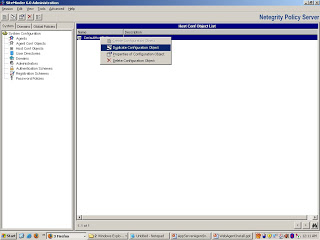
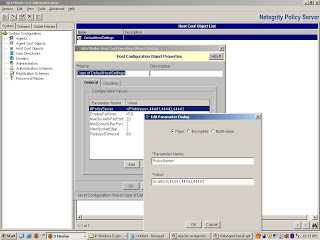

nete-ps-6.0-win32.exe (Site Minder Policy Server)
nete-wls81-asa-2.0-win32.exe (Site Minder Application Server Agent for WLS 8.1)
nete-wa-6.0-win32.exe (Site Minder Web Agent)
Are the above s/w freedownloads?
If those are available for free of cost , Please give me the website urls.
They are not freely available. We need to get it from SiteMinder.
HI,
can u plz let me know the use of siteminder in weblogic.
Thanks in advance
sngamesh
Hi Sangamesh,
Siteminder is used for Single Singon.
It also provides options to define authorization policies.
Thanks,
Faisal
Hi,
We need to install all the below 3 software’s to use the Siteminder SSO utility?
nete-ps-6.0-win32.exe (Site Minder Policy Server)
nete-wls81-asa-2.0-win32.exe (Site Minder Application Server Agent for WLS 8.1)
nete-wa-6.0-win32.exe (Site Minder Web Agent)
If Yes, is there any order to follow while installing?
Thanks,
Srini
I think there is no specific order..
Hello Faisal,
We are trying to use site minder, iis7.0 & web logic. The challenge we are facing with the integration is that siteminder is expecting login id, but getting employee Id. Any input on how to fix the mapping will be helpful.
Thanks
Nitin
Not sure, will have to check your configuration.
We can do a screensharing on skype.
faiz6692
were you able to solve this ? Let us know